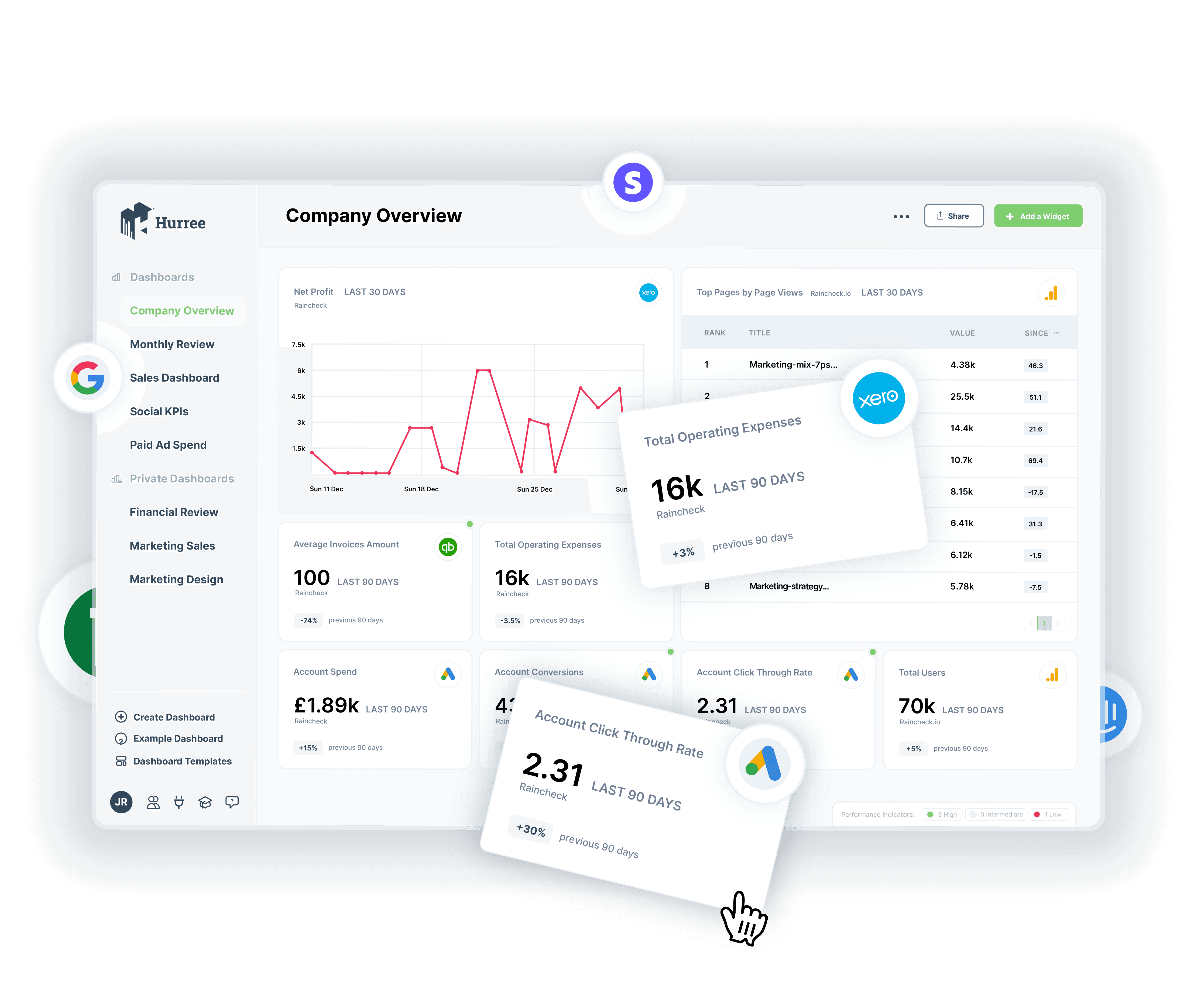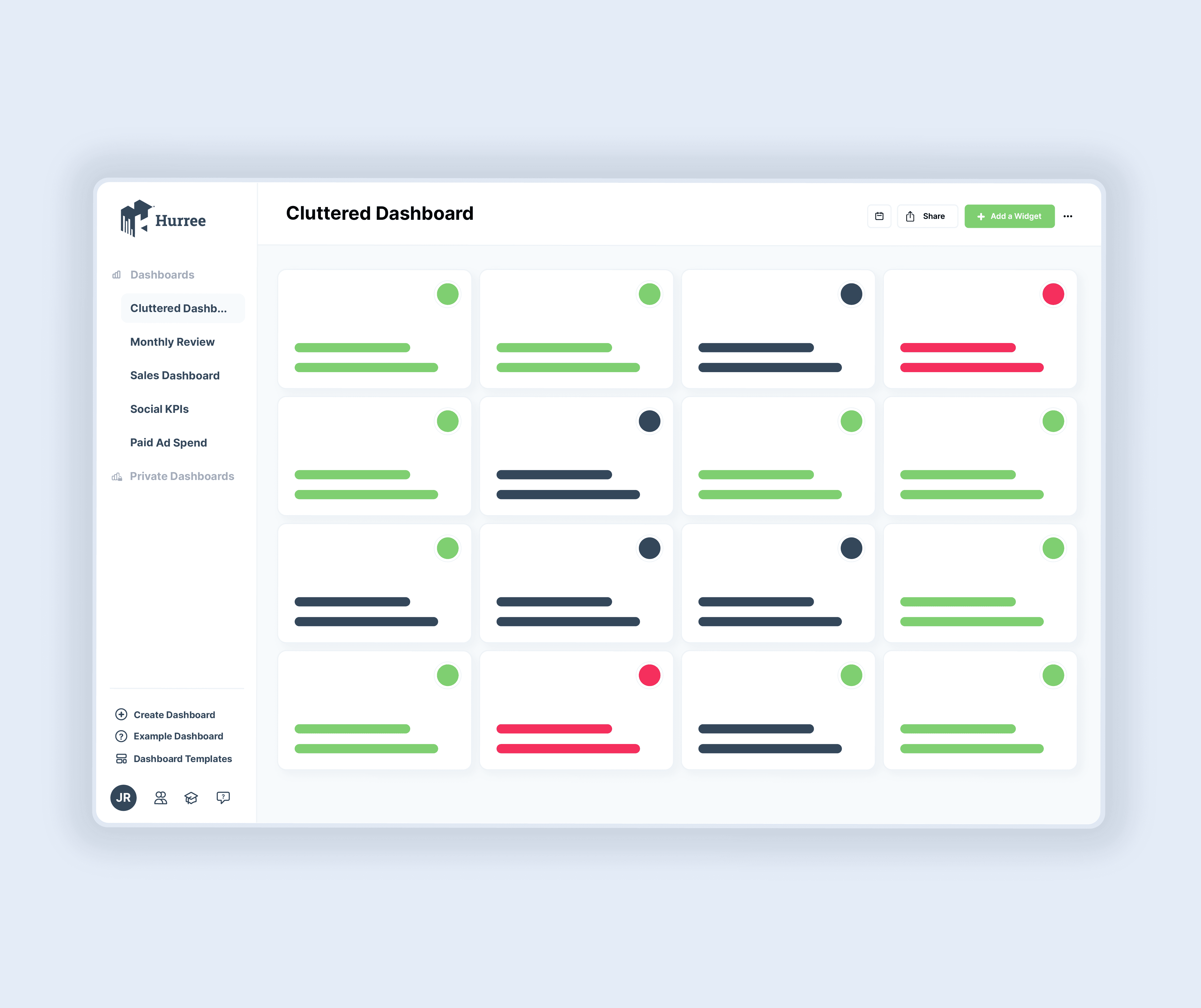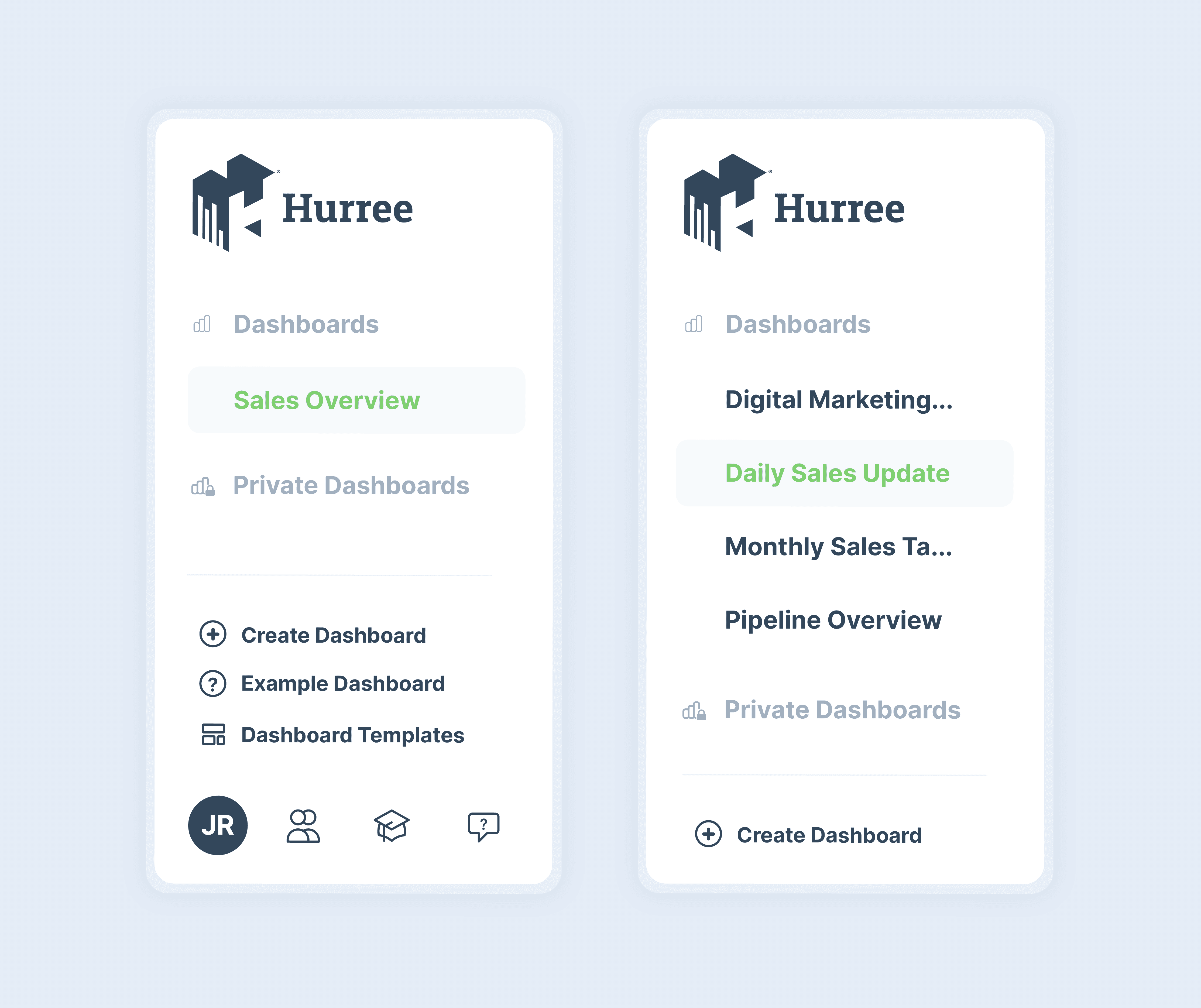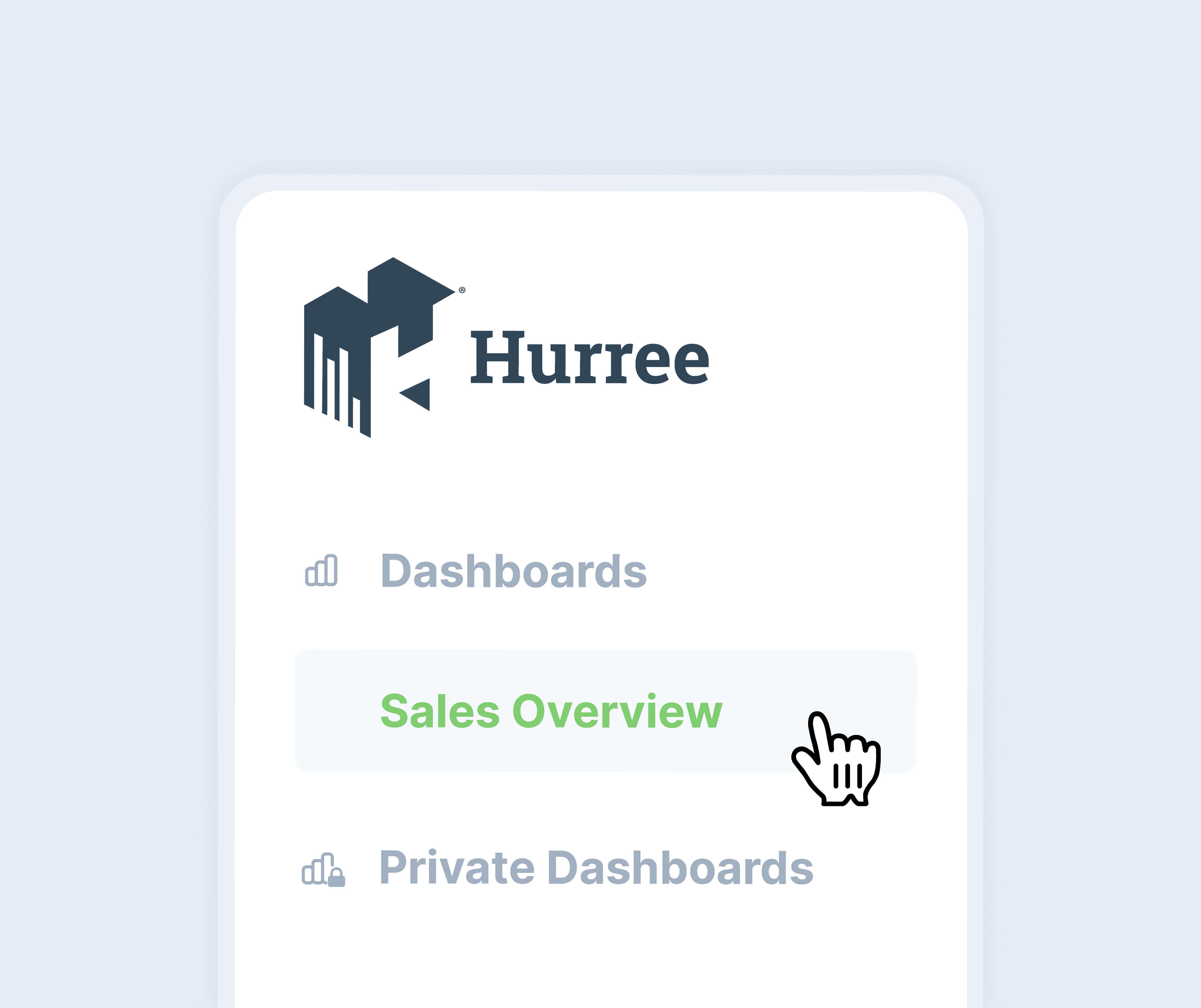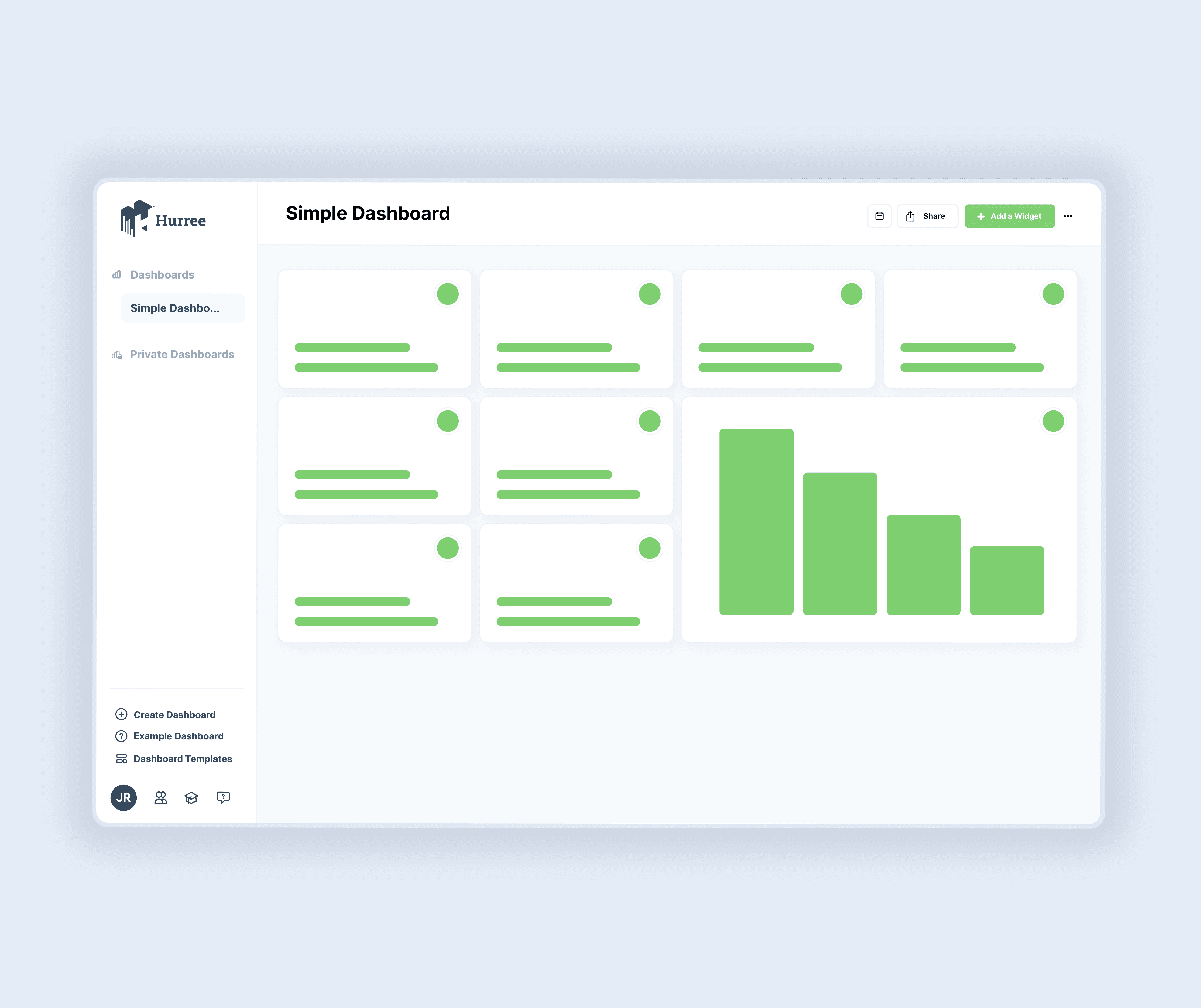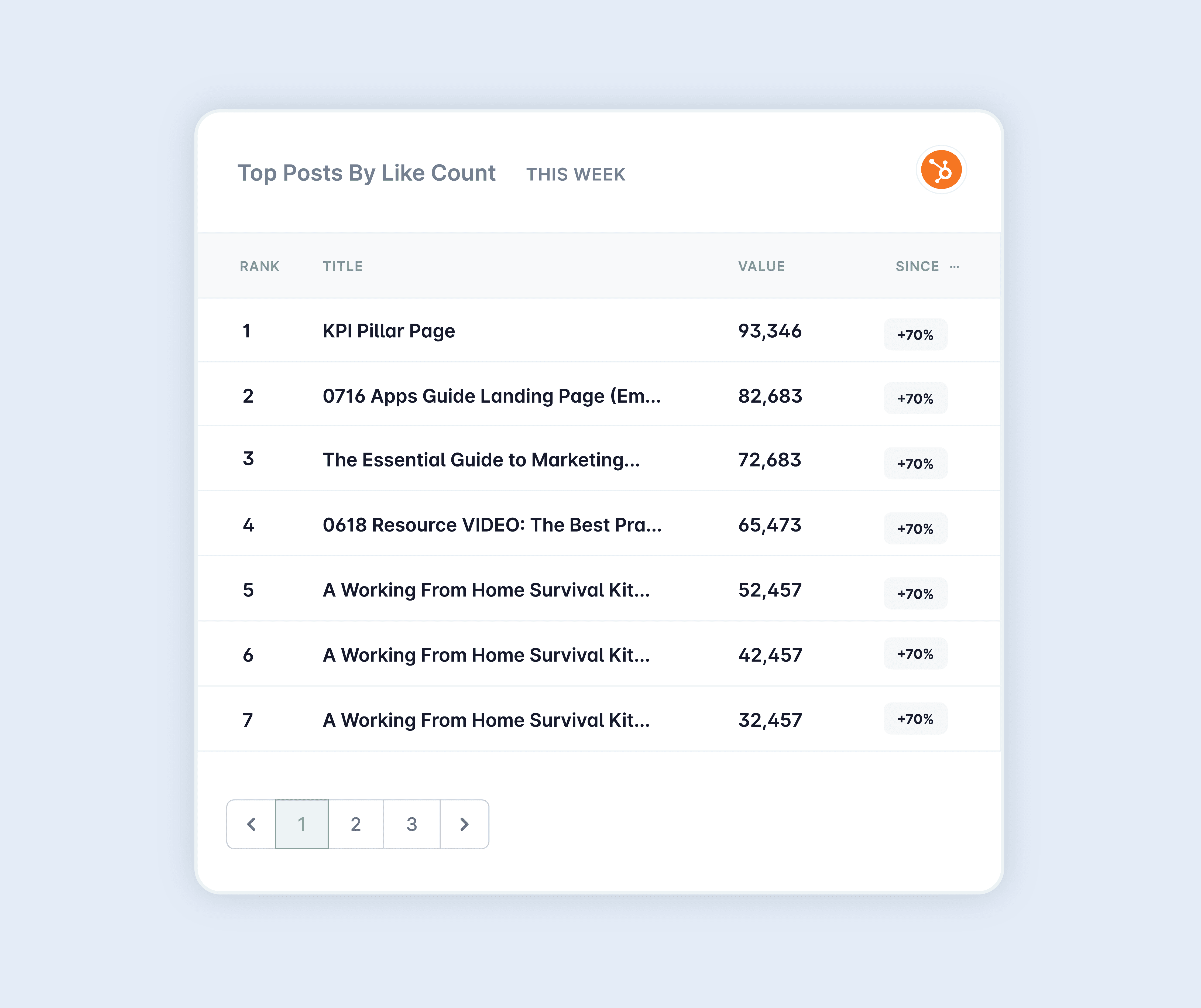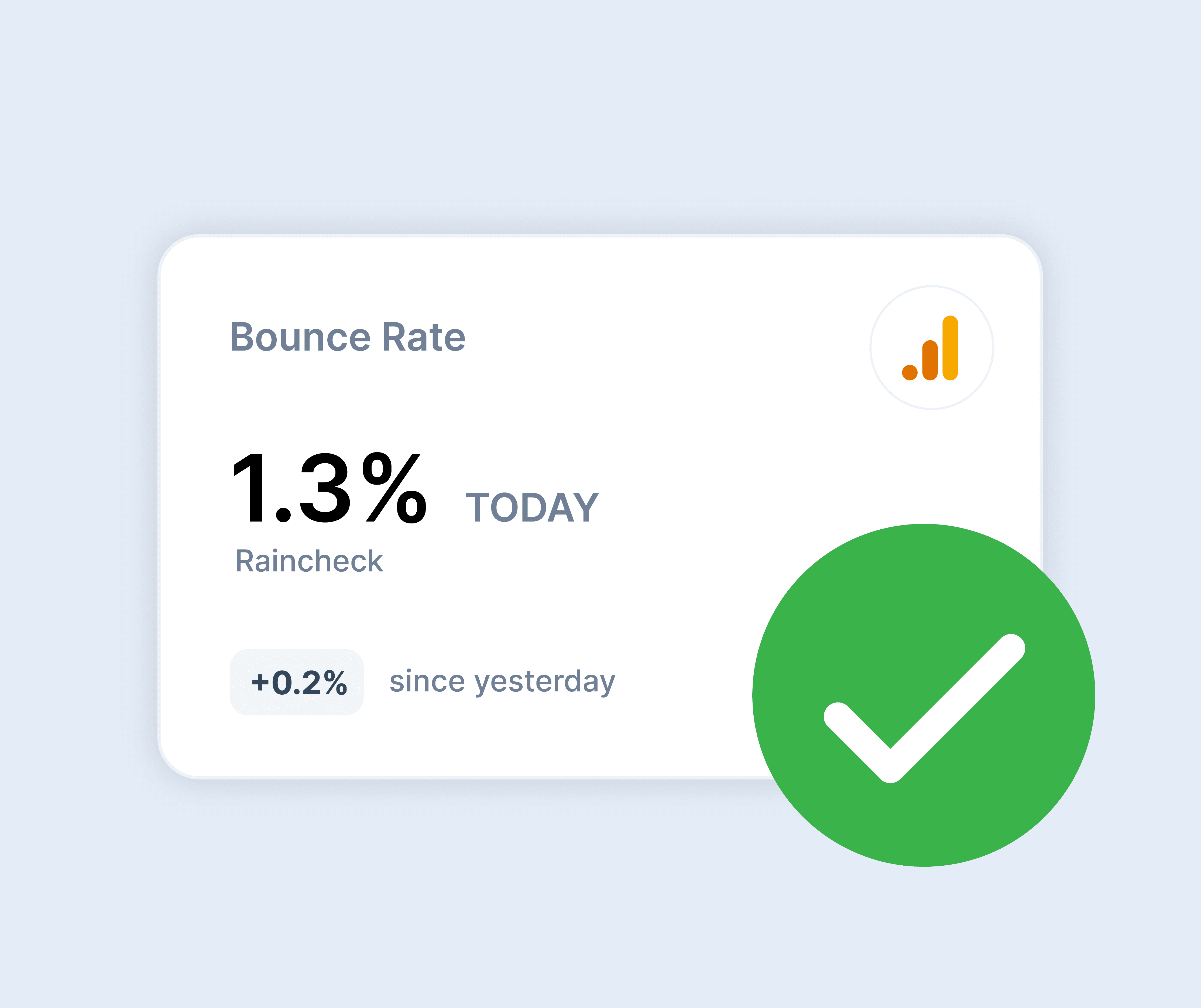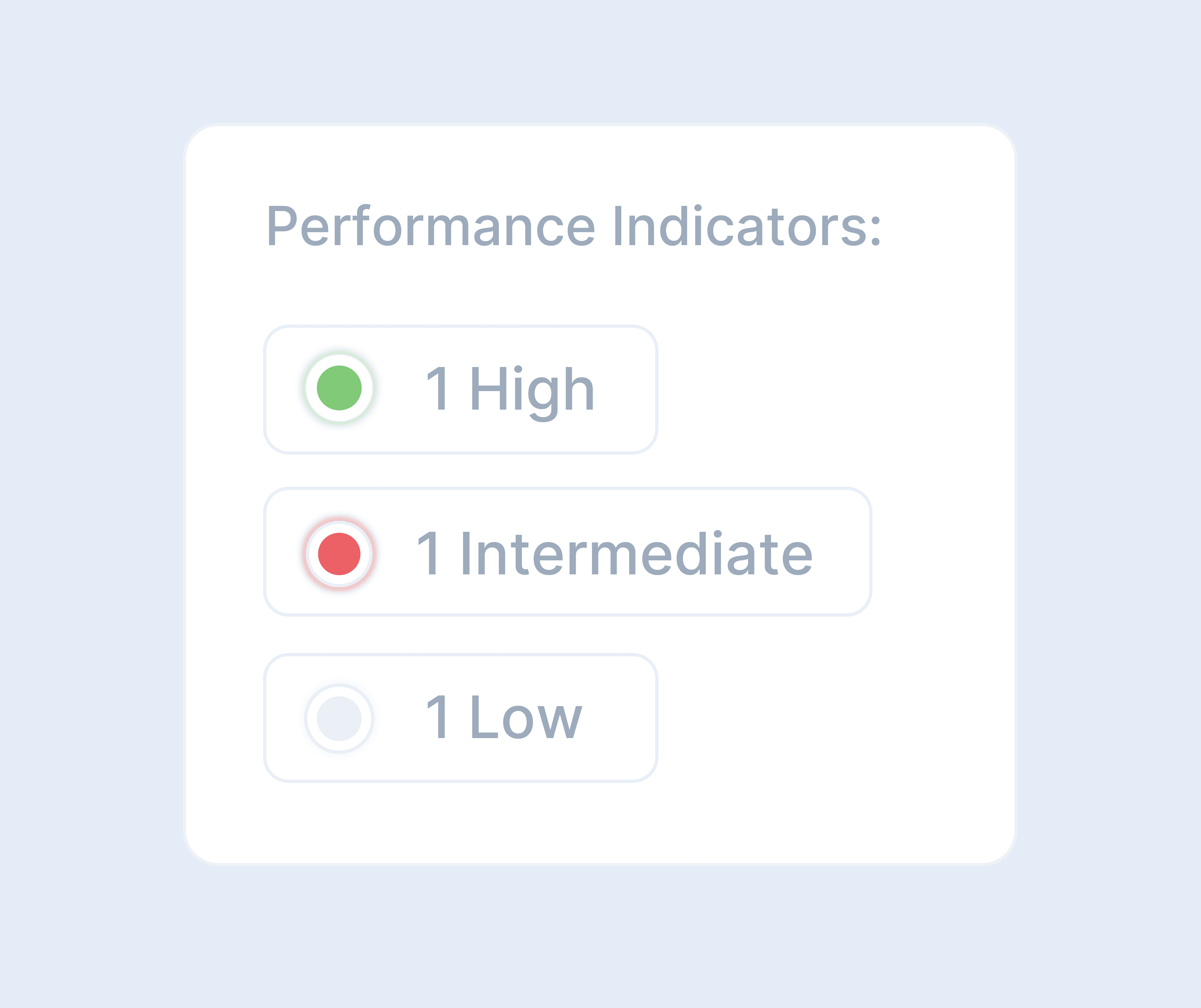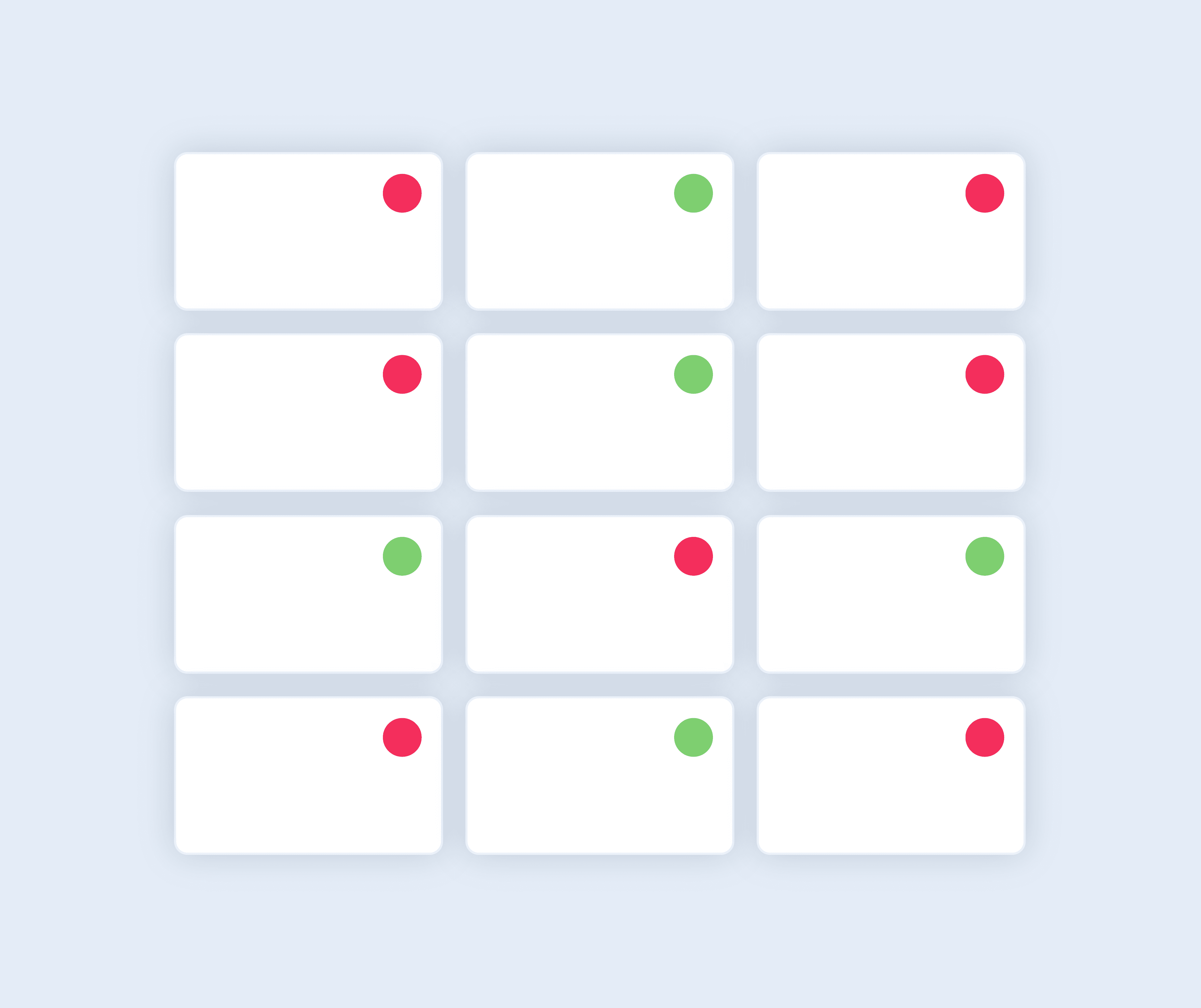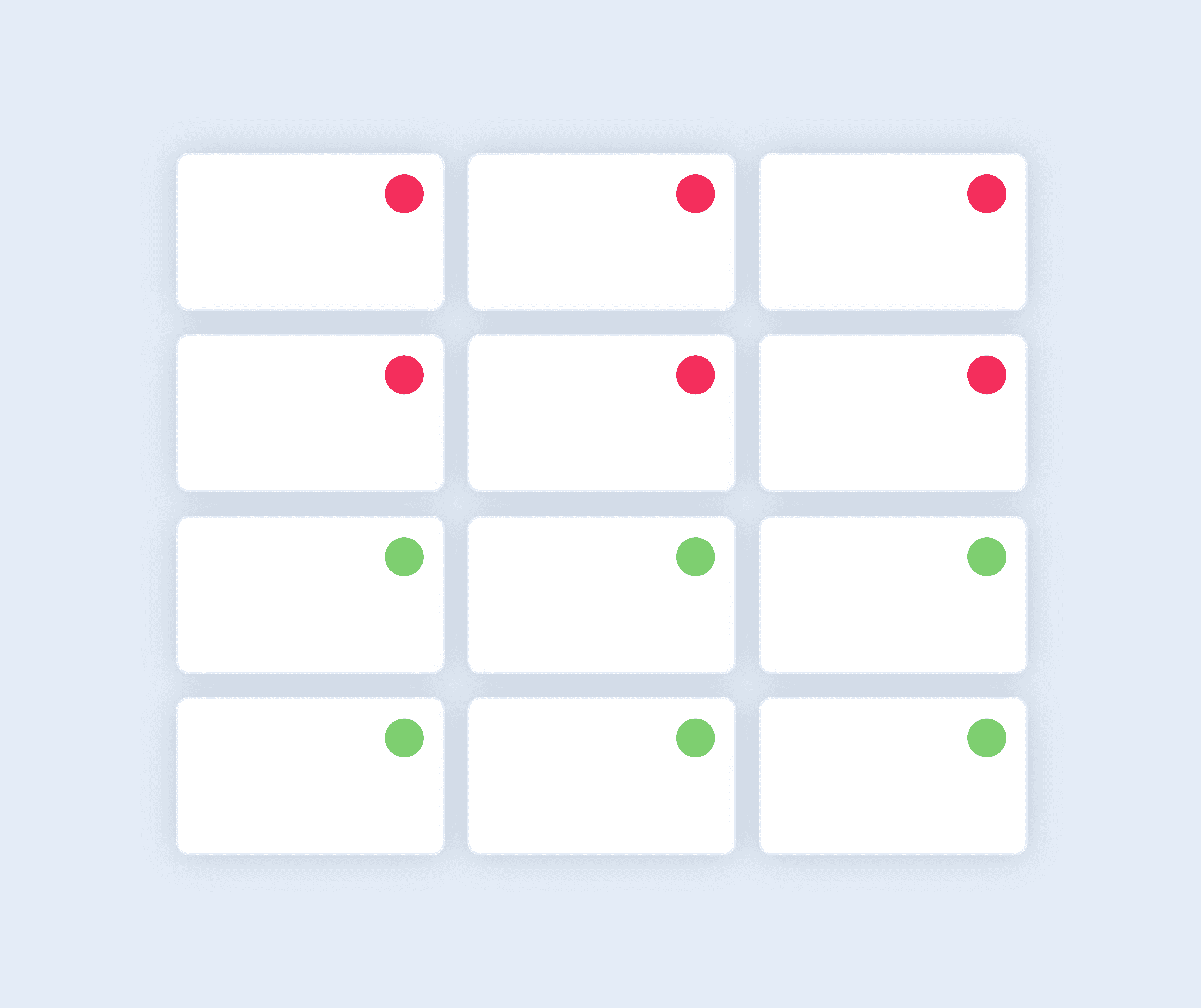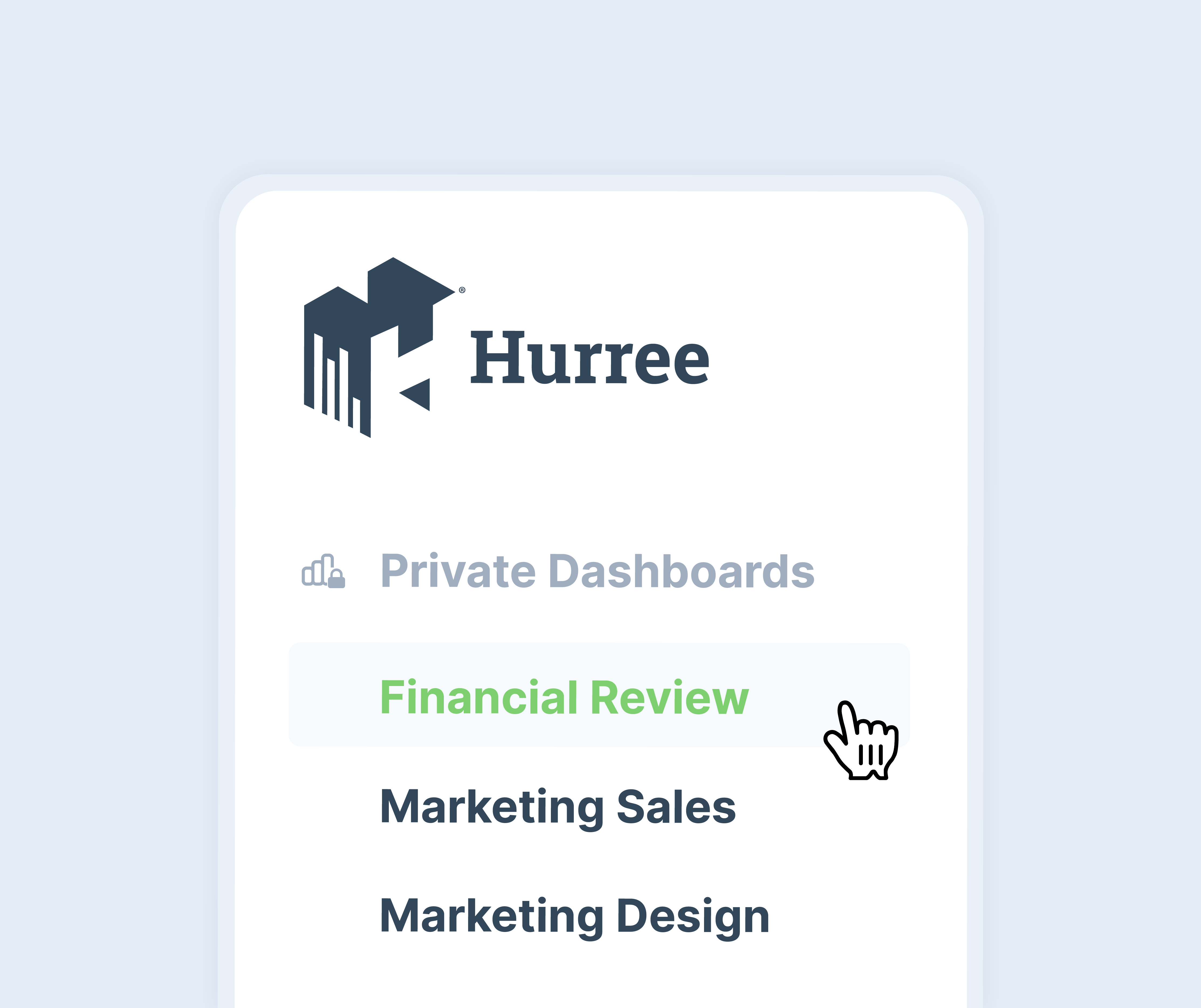Choose the right visuals
No one wants to work from boring and undynamic dashboards. Modern reporting dashboards give users a huge level of customisation which can be used to better display your data.
Within Hurree specifically, you have the option of bar charts, line graphs, numbers, lists and more.
Although using different data visualisations is important for adding variety to your dashboard, it’s just as important not to overdo it. When designing your dashboard remember, it’s not about the number of visuals, it’s about choosing the right type, and ensuring they’re actually adding value. For example, if every single widget on your board is a graph or chart it quickly becomes loud and hard to recognise the key pieces of information.
Essentially, try to keep things straightforward. Keep visualisations to 10 (at maximum) however, most dashboards will need much less than this. Simple numbered widgets are an equally effective way to display data and should make up the majority of your dashboard.